Whether it is about creating parametric Revit families from 2D drawings, generating BIM content from hand-drawn sketches or adding any essential information within a pre-built 3D model, following these 3 rules of designing Revit families would enhance the performance of the final BIM model.
- Rule 1: Never Explode CAD Drawing into the Families: In Revit it is suggested never to explode any AutoCAD file. Even when they are deleted every XREF will be treated like an imported symbol which will only add data to the file and also reduce the performance of the project. If you wish to explode any file make sure you purge XREFs first and also make sure you use the “purge unused” in Revit in order to avoid extraneous files. Try to utilise CASEs like “import from File” tool in order to import it to the separate Revit file and also make sure you remove ?rogue?rogue? style of lines with the help of program’s tool known as “change and replace linestyle” in order to purge the families and then you can finally load this into the active project.
- Rule 2: Eliminating the Unused Families: It sounds more like any mafia act. Revit families that are no more the part of the model may still be contributing to the size of the file. To order to increase the performance purge use the families often as it makes it easier to remember which one shall go with the defined situation. Also make sure you remove only the families without touching the types as it may be hard to introduce them again once they had been erased.
- Rule 3: Try Avoiding Extreme 3D Model Detail: In case of Revit family if it becomes too detailed there can be an impact on the model display performance especially in terms of large projects. In case highly defined models are needed try creating low and high detail version of required families. Try using the family type parameters while you switch between such versions based on the type of output required. The low detail version is expected to be quite simple (only a bounding box which depicts size and shape) with the visibility parameter staying turned off, whereas, the high detail version are allowed to be switched off temporarily for the purpose of exporting and visualization.
Download our whitepaper on “Best Practices of Revit Family Creation“.
You can find out more about Revit Modeling India and the ways in which we can be of help with by writing to us on info@revitmodelingindia.com and one of our BIM experts will reach you.

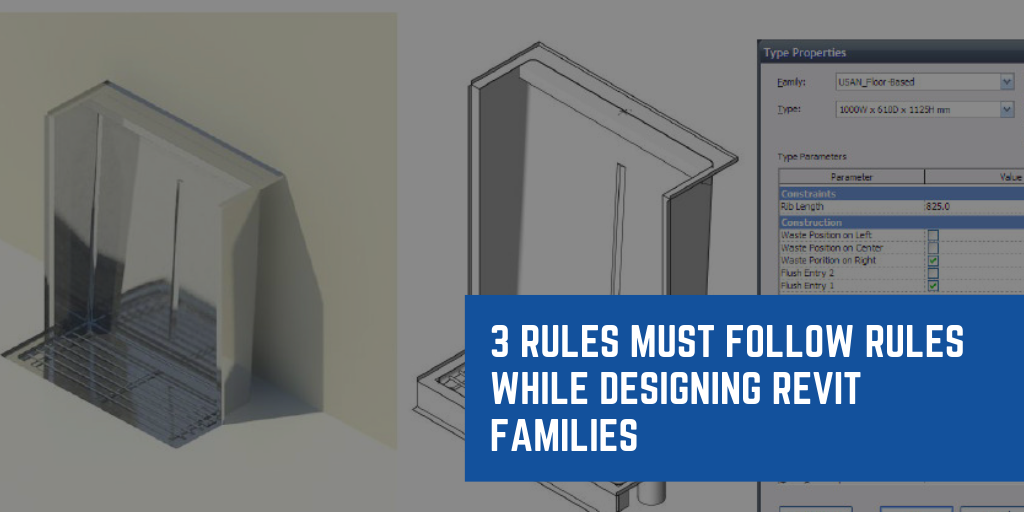
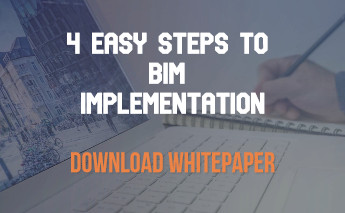
Leave a Reply